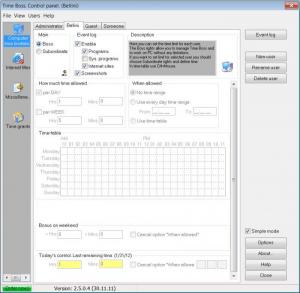Time Boss
3.25
Size: 1.65 MB
Downloads: 7264
Platform: Windows (All Versions)
Computers and the internet are great tools – after all, they give us access to all sorts of information. The thing is that not all information available online is suitable for your child’s developing mind. As security companies have always said, it is important that you safeguard your child’s computer and online experience.
To protect your child from all the nasties he can run into while using the computer or surfing the web, you could use Time Boss. The program is very easy to install and supports most versions of the Windows operating system. It takes up only 5 MB of hard disk space. What can you do with Time Boss, once it's installed on your system? For one, you can prevent your child from running certain applications. With Time Boss you can specify which applications can be run and which applications cannot.
With Time Boss you can keep track of the applications you do allow your child to run. For example, you can set up time limits on the applications you let your child use. You can specify how much time per day, per week, or according to a time-table, your child can spend using a specific application, browsing the web, or using the computer in general. That’s right, you can set up time limits for browsing the web, using a specific application or using the computer. You can rest assured that, while your child uses the computer, you are never left out of the loop. Time Boss takes screenshots at regular intervals of time – this way you always know what your child does while using the computer.
There are a few other bits and pieces that make Time Boss an interesting download: restrict access to certain folders, add and delete user accounts, restrict access to specific drives, restrict access to specific websites. For the cautious parent that wants to track the child’s computer usage, Time Boss comes with numerous parental control features: set up time limits, restrict access to certain files, folders, applications and websites, take screenshots of whatever the child is doing.
All the program's features are easy accessible from a simple and intuitive interface that allows even beginners to use it without problems. Besides restricting access for children, the program can be used successfully even in a working office, for controlling the way employees use the computer, preventing them from accessing certain web pages, for example.
Pros
The interface is very easy to use even by beginners. Besides that, the program allows setting time limits for using the computer, surfing the web, or using a specific application and restricting access to files, folders, applications and sites. Futhermore, Time Boss is password protected, being impossible to access without the right password. Furthermore, it prevents children from modifying the date and time of a computer.
Cons
The large number of options and their complexity may be considered confusing by some first-time users. Time Boss is the perfect software for controlling access to a computer.
Time Boss
3.25
Download
Time Boss Awards

Time Boss Editor’s Review Rating
Time Boss has been reviewed by Jerome Johnston on 17 Feb 2012. Based on the user interface, features and complexity, Findmysoft has rated Time Boss 4 out of 5 stars, naming it Excellent